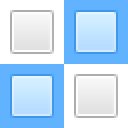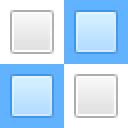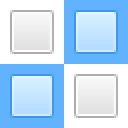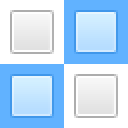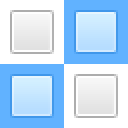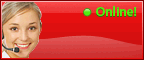Convert eM Client to PST
"A prominent tool for users who looking for error free migration of eM Client to MS Outlook"
MS Outlook is one of the best email clients. The downside of the app is that it doesn't support any other email clients. Therefore, conversion of an email client to MS Outlook needs a conversion app. The eM Client to Outlook migration program has been designed to convert eM client to PST. This is a useful utility for those who are looking for error free eM Client to MS Outlook export.
- Export eM Client to Outlook flawlessly
- Risk free migration support
- Capable to export data in bulk
- A highly interactive app
- Quickly scan the selected EML files for migration
- License of the app is allowed to use for life term
- Save conversion to user's specified location
- A Windows app, supports 8, 10, XP and Vista
- Allow to read eM Clients data to almost all MS Outlook platforms including 2003, 2010, 2013 and 2016