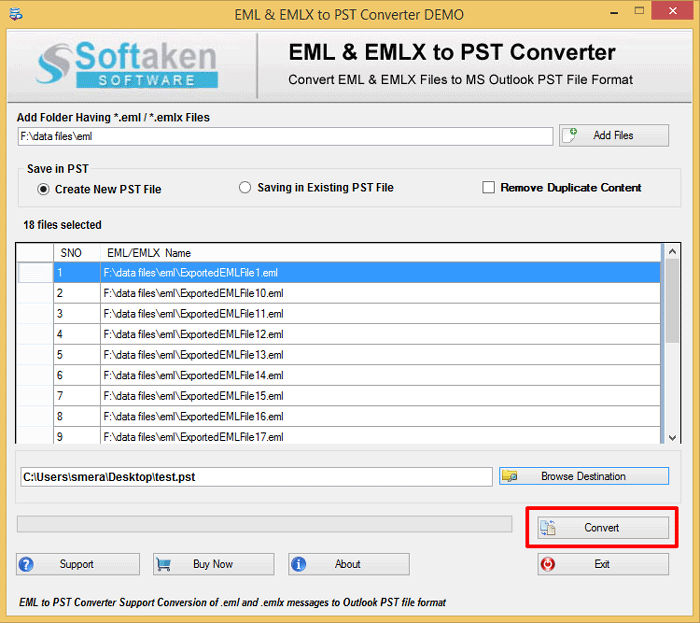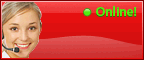Procedure to convert .eml/.emlx file format
Step 1: Open the application and click on Add files button to import EML files folder.
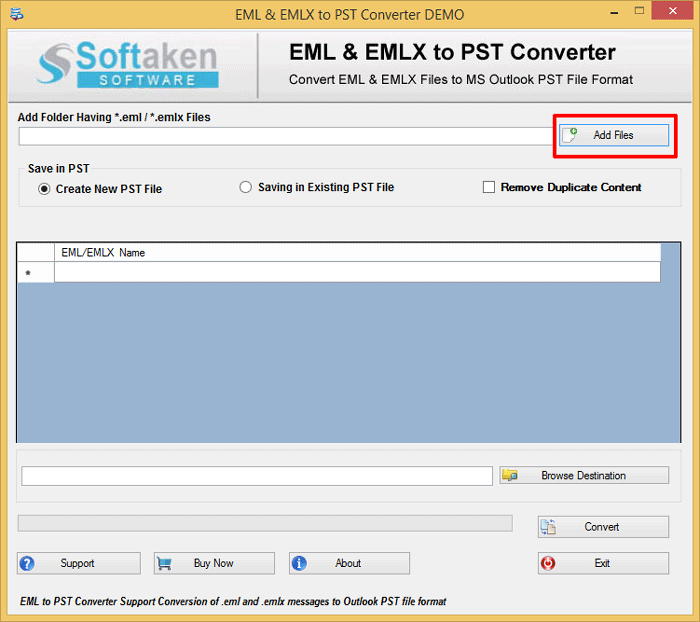
Step 2: There are two options for saving EML files into PST file format..
- Create new PST file
- Saving in existing PST file
You can choose as per your requirement.
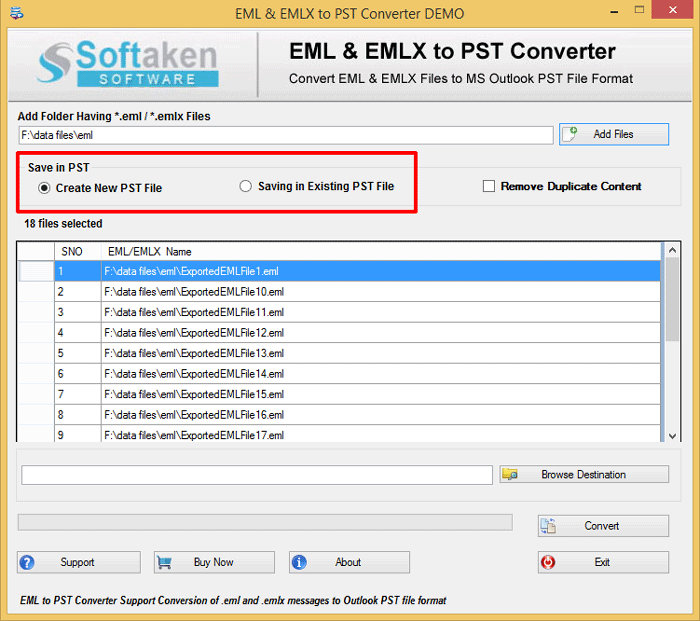
Step 3: Now click on browse destination option to choose the saving path.
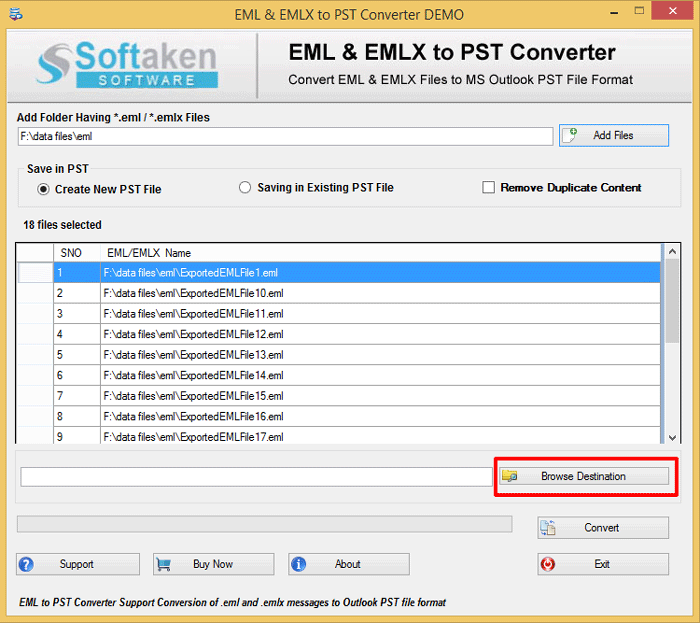
Step 4: Last, Click on Convert button to save the EML file into PST file.